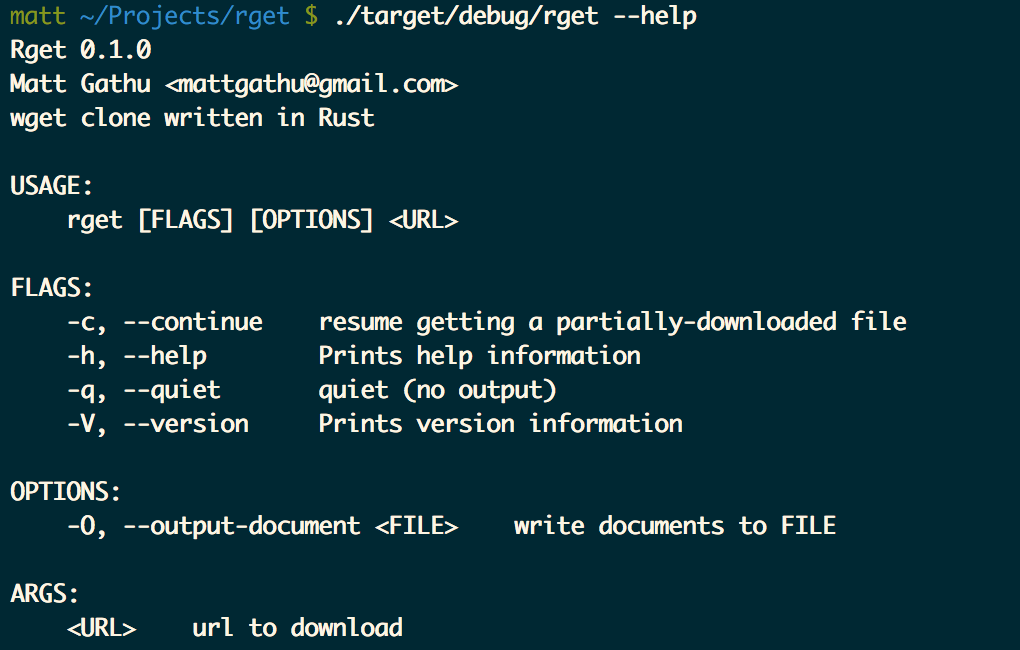
What
Rust is a systems programming language that enables you to write fast, safe and concurrent code. It fits in the same niche as C and C++ but provides a fresh breath of features and convenience that makes writing programs in it fun.
Command Line Tools are programs designed to
be executed in a terminal (command line) interface. They are synonymous with Unix programming where
they are often called shell tools. An example is the ls command used to list directories.
We are going to cover how to write a command line tool using Rust by writing a simple clone of the
popular wget tool used for file downloads.
Why
The aim here is to get started writing command line tools in Rust programming language also use some wonderful crates (community libraries) that make writing CLI programs a breeze.
How
Our simple wget clone will have the following features which a desirable in a command line tool:
- Argument parsing
- Colored Output
- Progress bar
Project Setup
We use rust's build tool (and package manager) Cargo to setup our project skeleton.
cargo new rget --bin
This creates a new project called rget and the --bin option tells cargo we are building an
executable and not a library. A folder is generated with the following structure.
$ cd rget
$ tree .
.
├── Cargo.toml
└── src
└── main.rs
1 directory, 2 files
Cargo.toml is a manifest file and our code will live under the src directory, in main.rs
Argument Parsing
We will use the clap crate for parsing command line arguments. We add to our project by updating cargo's manifest file dependecies section.
[package]
name = "rget"
version = "0.1.0"
authors = ["Matt Gathu <mattgathu@gmail.com>"]
[dependencies]
clap = "2.26.0"
We then update our main function in main.rs to perform argument parsing.
extern crate clap;
use clap::{Arg, App};
fn main() {
let matches = App::new("Rget")
.version("0.1.0")
.author("Matt Gathu <mattgathu@gmail.com>")
.about("wget clone written in Rust")
.arg(Arg::with_name("URL")
.required(true)
.takes_value(true)
.index(1)
.help("url to download"))
.get_matches();
let url = matches.value_of("URL").unwrap();
println!("{}", url);
}
We can now test our argument parser using Cargo.
cargo run
Finished dev [unoptimized + debuginfo] target(s) in 0.0 secs
Running `target/debug/rget`
error: The following required arguments were not provided:
<URL>
USAGE:
rget <URL>
For more information try --help
We can pass arguments to our program by adding -- when calling cargo run
cargo run -- -h
Finished dev [unoptimized + debuginfo] target(s) in 0.0 secs
Running `target/debug/rget -h`
Rget 0.1.0
Matt Gathu <mattgathu@gmail.com>
wget clone written in Rust
USAGE:
rget <URL>
FLAGS:
-h, --help Prints help information
-V, --version Prints version information
ARGS:
<URL> url to download
Progress bar and colored output
indicatif is a rust library for indicating progress in command line applications. We use it to implement a progress bar and a spinner for our wget clone.
indicatif relies on another crate, console and uses it for colored output. we'll always leverage console and use it to print out colored text.
Below is the function for creating the progress bar:
fn create_progress_bar(quiet_mode: bool, msg: &str, length: Option<u64>) -> ProgressBar {
let bar = match quiet_mode {
true => ProgressBar::hidden(),
false => {
match length {
Some(len) => ProgressBar::new(len),
None => ProgressBar::new_spinner(),
}
}
};
bar.set_message(msg);
match length.is_some() {
true => bar
.set_style(ProgressStyle::default_bar()
.template("{msg} {spinner:.green} [{elapsed_precise}] [{wide_bar:.cyan/blue}] {bytes}/{total_bytes} eta: {eta}")
.progress_chars("=> ")),
false => bar.set_style(ProgressStyle::default_spinner()),
};
bar
}
The function has several arguments and creates a progress bar based on their value. We use Rust's pattern matching feature to match the arguments to the desired progress bar.
Cloning wget's logic
We use the reqwest crate for implement file download function that receives a url and downloads it into a local file.
The download function will also update the progress bar when each chunk of the file is downloaded and also print out colored text with the download's metadata. This behaviour will be similar to wget's.
Here's a code snippet showing the download function:
fn download(target: &str, quiet_mode: bool) -> Result<(), Box<::std::error::Error>> {
// parse url
let url = parse_url(target)?;
let client = Client::new().unwrap();
let mut resp = client.get(url)?
.send()
.unwrap();
print(format!("HTTP request sent... {}",
style(format!("{}", resp.status())).green()),
quiet_mode);
if resp.status().is_success() {
let headers = resp.headers().clone();
let ct_len = headers.get::<ContentLength>().map(|ct_len| **ct_len);
let ct_type = headers.get::<ContentType>().unwrap();
match ct_len {
Some(len) => {
print(format!("Length: {} ({})",
style(len).green(),
style(format!("{}", HumanBytes(len))).red()),
quiet_mode);
},
None => {
print(format!("Length: {}", style("unknown").red()), quiet_mode);
},
}
print(format!("Type: {}", style(ct_type).green()), quiet_mode);
let fname = target.split("/").last().unwrap();
print(format!("Saving to: {}", style(fname).green()), quiet_mode);
let chunk_size = match ct_len {
Some(x) => x as usize / 99,
None => 1024usize, // default chunk size
};
let mut buf = Vec::new();
let bar = create_progress_bar(quiet_mode, fname, ct_len);
loop {
let mut buffer = vec![0; chunk_size];
let bcount = resp.read(&mut buffer[..]).unwrap();
buffer.truncate(bcount);
if !buffer.is_empty() {
buf.extend(buffer.into_boxed_slice()
.into_vec()
.iter()
.cloned());
bar.inc(bcount as u64);
} else {
break;
}
}
bar.finish();
save_to_file(&mut buf, fname)?;
}
Ok(())
}
The download function takes a target url, parses it to generate a filename and uses the
Content-Length HTTP header to determine the size of the file. It generates a colored progress bar and
downloads the file in chunks. Once each chunk is received, the progress bar is updated to show
progress.
Once the full download is complete, the file contents are save to a file.
Recap
Writing CLI tools in Rust is quite easy. Argument parsing can be done using the clap crate,
progress bars generated using the indicatif crate and colored output using the console crate.
The cargo build tool also makes it a breeze to build and run our code.
You can find the full implementation of the wget clone my github.